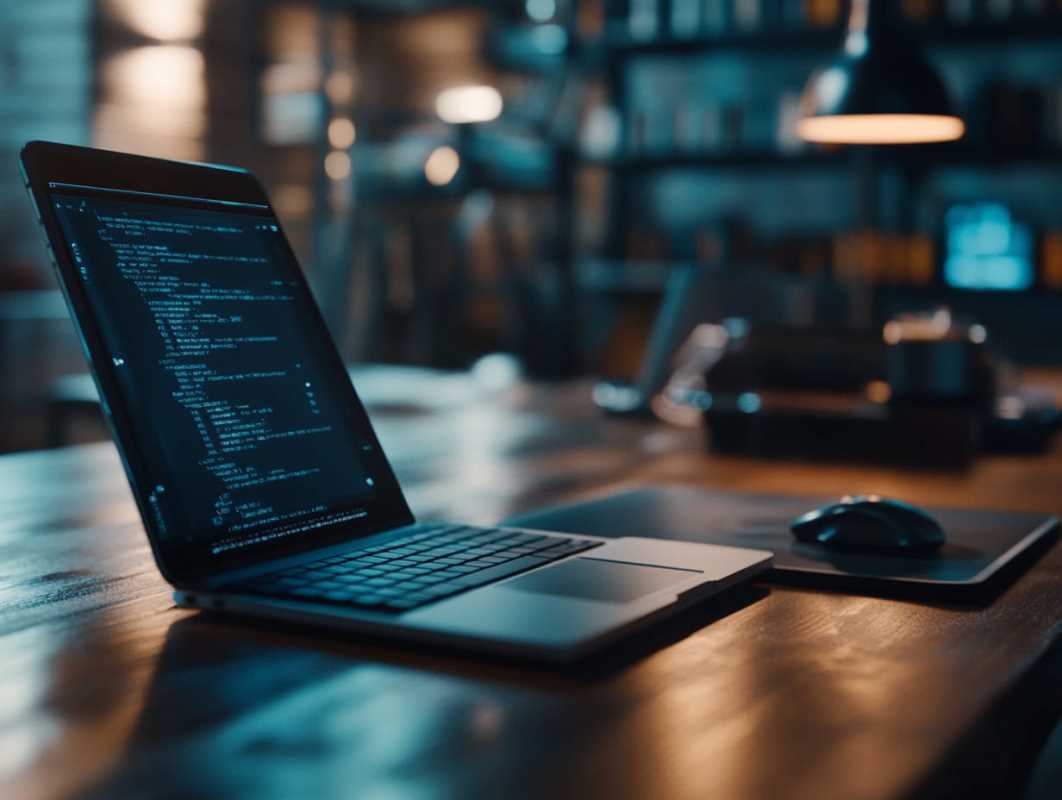Whether you want to land a dream internship, apply to college, or kickstart your career, having an impressive digital portfolio is a game-changer. It’s like your personal marketing tool; it shows off your talents, skills, and accomplishments for the world to see. But here's the catch—not just anything will cut it. A good portfolio needs to be carefully planned, polished, and professional.
If you’re in high school or college, building a digital portfolio might feel overwhelming. After all, where do you even start? The good news is that creating one is less complicated than it seems. Think of it as an online showcase of what makes you unique, whether you’re into art, writing, coding, or anything else. With some thoughtful preparation, your portfolio can become a powerful tool to help you stand out before graduation.
Below, we’ve put together some tips to help you create a digital portfolio you can feel proud of. From deciding what to include to making it look sleek and professional, this guide has you covered.
Start with a Clear Purpose
The first step in building a digital portfolio is understanding why you’re creating it. Different goals call for different kinds of portfolios because the content and organization will depend on what you want to showcase.
Ask Yourself These Questions
- What purpose will my portfolio serve? Is it to apply for jobs, internships, colleges, or scholarships?
- Who is my audience? Potential employers, admissions officers, or collaborators?
- What do I want people to know about me after visiting my portfolio?
For instance, if you’re applying for a graphic design scholarship, your portfolio should focus on your creative projects. Meanwhile, if you’re looking for a computer science internship, coding projects and technical skills should take center stage. Knowing your goal will guide every decision as you build your portfolio.
Choose the Right Platform
Once you’ve set your purpose, it’s time to choose a platform to house your portfolio. Thankfully, there are plenty of free and user-friendly tools you can use to build your site, even if you have zero web design experience.
Popular Platforms for Digital Portfolios
- Wix and Squarespace offer easy drag-and-drop website building tools.
- WordPress is great if you want more customization or features.
- Behance and Dribbble are great options for showcasing creative portfolios.
- GitHub is ideal for coders to host and display their projects.
Stick to a platform that aligns with your goals and feels easy to manage. Remember, a clean and polished site is more important than flashy features.
Decide What to Include
Your digital portfolio should feel like a highlight reel of your skills and achievements. The key is to make it informative without overwhelming your audience. A cluttered portfolio with too much information can be distracting, so focus on quality over quantity.
Essentials for Any Portfolio
- About Page
- Introduce yourself with a short bio that explains who you are, what you’re passionate about, and what you aim to achieve. Keep it simple but engaging.
- Your Best Work
- Showcase the projects, assignments, or activities you’re most proud of. These should align with your goals and target audience. For example, if you’re into writing, you might include essays, blog posts, or short stories. Aspiring artists could include digital illustrations or photography portfolios.
- Skills and Tools
- Highlight the tools and skills you’ve mastered. This could include coding languages, design software, or specialized techniques in your field. Make sure these are relevant to whatever you’re applying for.
- Contact Information
- Make it easy for people to reach you by including your email, LinkedIn, or other professional contact links.
Adding case studies or descriptions of your projects can also help people understand the thought process behind your work. For instance, instead of just showing photos of a group project, explain your role, the goals, and challenges you overcame.
Organize It Like a Pro
Once you’ve decided what belongs in your portfolio, focus on how you’ll organize it. Nothing turns people away faster than a confusing or hard-to-navigate site. Your content should be easy to find, and your layout should feel clean and welcoming.
Tips for Organization
- Use categories to separate your work (e.g., art projects, written pieces, or coding samples).
- Include a menu bar or navigation buttons at the top of the page.
- Keep paragraphs short and use headings to create hierarchy on the page.
A portfolio that looks organized and professional instantly boosts your credibility. That’s why keeping things simple and user-friendly is key.
Make It Visual
A visually appealing portfolio makes a great first impression. Even if your work speaks for itself, poor design can leave a bad impression on visitors. Luckily, you don’t need to be a graphic designer to make your portfolio look great; you just need some basic visual principles.
Design Tips
- Stick to a simple, consistent layout with plenty of white space. Overwhelming visuals can distract from the actual content.
- Use high-resolution images of your work. This is especially important for art or photography portfolios.
- Choose two or three colors and fonts to use throughout your portfolio for a cohesive look.
You can even use templates from your website platform to speed things up. Remember, clean and well-organized visuals make your work shine even brighter.
Keep It Updated
A good digital portfolio isn’t something you create once and leave untouched; it’s a living document. Over time, your skills will grow, and you’ll have new projects to add or outdated work to replace.
How to Keep It Fresh
- Regularly add new projects or achievements as you complete them.
- Review your portfolio every few months to make sure everything is up to date.
- Check for typos, broken links, or anything that might make your site look unprofessional.
Updating your portfolio frequently also keeps it exciting for visitors who return to see what’s new.
Use Social Media to Promote
Having a great portfolio won’t help if no one can find it! Once your site is ready to go, make sure you’re sharing it with the right people. Adding it to your social media profiles is a simple way to get your portfolio seen.
Where to Share
- Add your portfolio link to your Instagram bio or LinkedIn profile.
- Mention it in a professional email signature.
- Share it with teachers, mentors, or peers who can give you constructive feedback.
Social media platforms can also help you network with others in the field you’re passionate about. Share updates or snippets of your work to keep your audience engaged.
Ask for Feedback
Before you start sending your portfolio to potential colleges, employers, or collaborators, ask someone you trust to review it. A teacher, mentor, or friend can spot small errors and give you advice on improving your content or design. Outside opinions are invaluable for fine-tuning your work.
Questions to Ask Reviewers
- Is everything easy to find and understand?
- Do the design and layout feel professional?
- What’s one thing you think could improve the portfolio?
Constructive feedback ensures your digital portfolio is polished and ready to impress.